Current members or even former members can renew online in a few easy steps.
Our membership system is in our SOC Bulletin Board, so the first step is to login to the bulletin board – you can use the link on the right under SOC Quick Links (SOC Bulletin Board Login).
For members whose membership has not yet expired, click on your name at the upper right and then click on Club Membership.
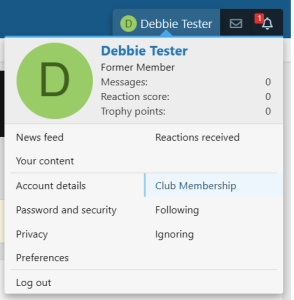
You should see a button to “Extend” your membership that will take you to PayPal where you can pay either with a PayPal account or by credit card as a guest if you don’t have or want a PayPal account. 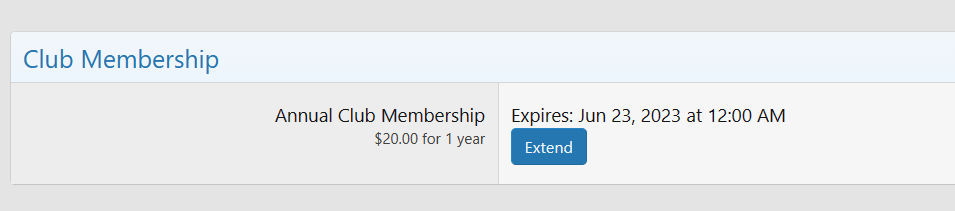
The membership system should be sending renewal reminders – so be sure your email in your Forum profile is up to date. The email should look like the screenshot below and the link is safe to click on and should take you to the Extend button.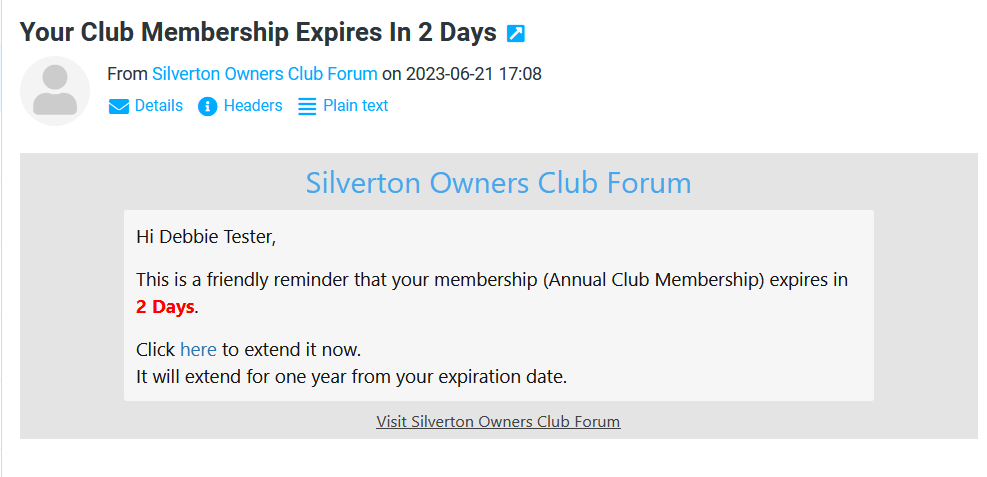
Former members (expired memberships) should still have a login to the Bulletin Board – so start by logging in there. You should see a big black box explaining that your membership has expired.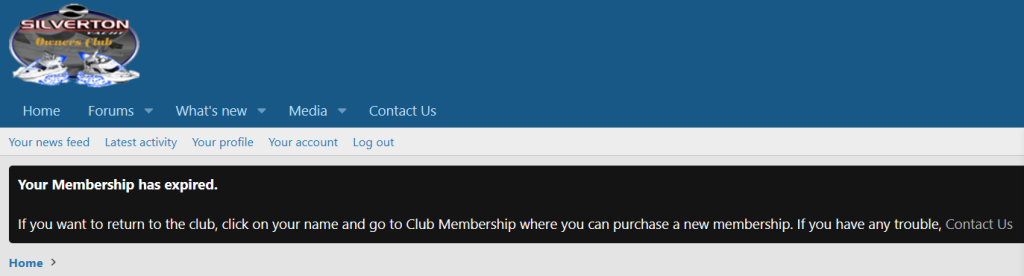
Click on your name and then click on Club Membership. You will see a box with a “Join Now” button that will take you to PayPal where you can pay either with a PayPal account or by credit card as a guest if you don’t have or want a PayPal account.
If you have issues or questions, please send an email to clubadmin@silvertonclub.com
